What it is and why you should do it now!
I have known Lida Bunting, owner of Znimka Creations, for over a year now. Lida owns a digital organizing company and when we met I said to her: “ALL of my clients need to know your service exists!”
What is Digital Organization:
Because of digital photography we all have thousands of photos of our friends, families and important events on our phones, hard drives and computers. What would happen if you lost your phone, or if your computer crashed? What if you had a house fire, or a flood? Our photos are our connection to our past, they tell our story, and remind us of meaningful memories, yet we treat those photos as if they are disposable.

Ask yourself the following questions:
- If you needed to find a specific photo from a specific event, could you do it? How long would it take you?
- Do you feel like your photos are safe, or are they on a computer that is on the verge of crashing?
- Are you comfortable with your current storage and back-up plan?
- Do you have a way to view your photos which doesn’t use technology?

Where to Start:
Getting our digital photos organized may seem like a daunting task. However, with a few simple steps done consistently, you can create a system that will keep your photos safe and accessible for you and future generations to enjoy.
1 – Purchase a brand new external hard drive and consolidate all your photos from various media onto that drive.
2 – Then, log into all your cloud accounts where you have photos posted and stored and export them out of those programs.
3 – Chances are you have multiple copies of the same image, so run your entire collection through a Deduping program. Recommended programs are Photo Sweeper for a Mac, and Duplicate Finder Pro for a PC.
4 – Once you’ve eliminated the extra photos, it’s time to create structure and order to your collection. The most obvious way to file your photos is chronologically, however, you can also choose to organize by event, person, location – the decision is yours.
5 – The next step in organizing your digital collection is adding in metadata. By having photos tagged with keywords, people’s names, and places, any photo can be found regardless of where it is stored.
6 – All of this work would be wasted if it isn’t saved properly, so it is important to save your work once it is completed and to create a back-up of your collection.
These tasks seem overwhelming, but they don’t need to be. Lida works with individuals every day to get organized and have a plan in place. Your images will be safe, not just for you to enjoy, but for future generations.
Lida Bunting is the owner of Znimka Creations, a local business dedicated to helping people preserve their memories and save their photos. She has helped her clients successfully regain control of their photo collection so that they can spend more time making memories, rather than managing them.
I hope this blogpost on digital organizing helped you get all of your memories organized to enjoy for years! –Lisa Kay Creative Photography